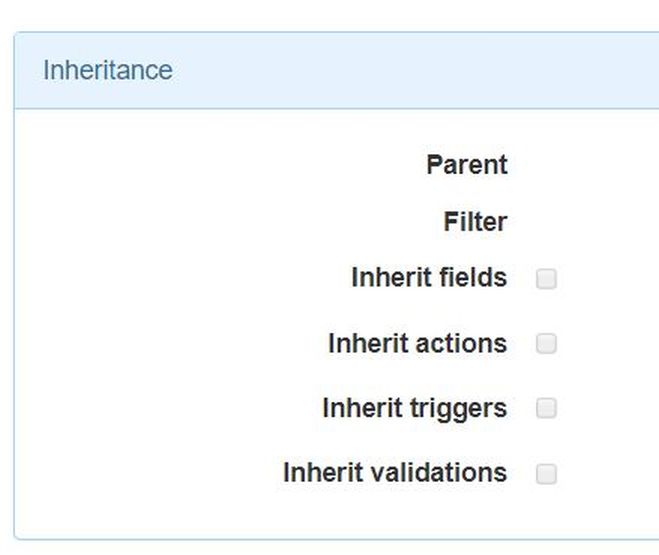-
-
-
- Building blocks of the data model
- Basic concepts
- Classes
- Key fields
- Local lookup lists
- Fields and data types
- Defining the columns of a table
- Relations between classes
- Global lookup lists
- Filters
- Universal connected classes
- Deleting foreign records
- Class inheritance
- Storage of personal data on test and develop environment (scrambling)
-
Class inheritance
While creating a data model, you might find that some classes have great resemblance. In those cases you might want to introduce a class hierarchy. A class hierarchy always has a class as root, and one or more sub classes. Those sub classes might also have their own sub classes.
Class inheritance can be used in classes related to persons. In those cases the root class is 'person'. Sub classes might be 'employee', 'customer', 'patient', etc..
In the class 'person' all common fields are defined, like 'first name', 'last name', 'email' etc.. In the class 'employee' only the employee-related fields are defined, like 'employee number', 'contract start date' or 'job description'.
Parent
In the studio a class hierarchy is created by defining a parent class as a property of the sub class. You can select the 'parent' in the tab 'Properties' of the sub class. At the bottom you find a section with the title 'Inheritance' and here you are able to select the parent. The following items can be inherited bij selecting the checkbox:
- inherit fields
- inherit actions
- inherit triggers
- inherit validations