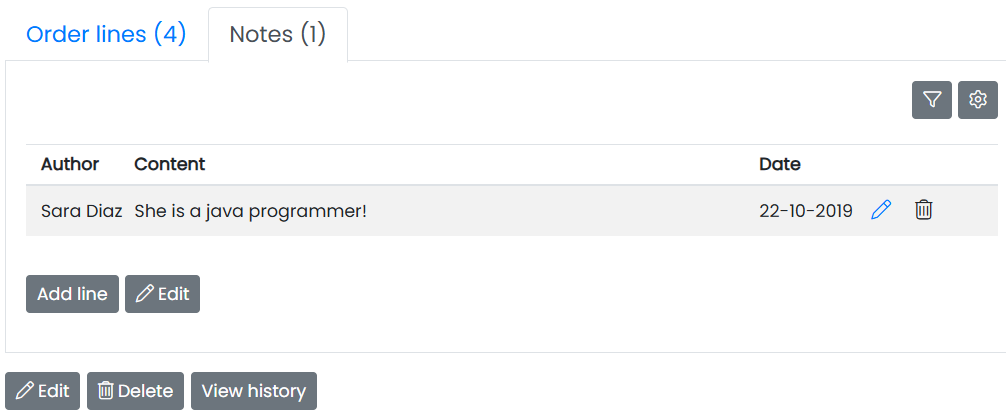-
-
-
- Building blocks of the data model
- Basic concepts
- Classes
- Key fields
- Local lookup lists
- Fields and data types
- Defining the columns of a table
- Relations between classes
- Global lookup lists
- Filters
- Universal connected classes
- Deleting foreign records
- Class inheritance
- Storage of personal data on test and develop environment (scrambling)
-
Universal connected classes
You might want to create a connected class that can be re-used for several other classes. You might, for example, want to make a class "note" that can be related to several classes like "person", "organization", "order", etc.
How to create universal connected classes
In a case like the one mentioned above, it is convenient to create this class as a universal connected class. A universal connected class always has one field with data type "any class" and one field with data type "any object". That is all that is needed to make this class available to connect to other classes. If we take our "note" class as an example, we could add a text field and a date field. Be aware that a universal connected class can also have normal relations with other classes.
To add this class as a connected class to other classes, go to the "sections" tab. Here, click the "add section" button, choose the universal connected class from the drop down menu, and save.
See example below: If we add the note class to the order class, a button to add a note appears in each record of the order class in the application.