-
-
-
- Building blocks of the data model
- Basic concepts
- Classes
- Key fields
- Local lookup lists
- Fields and data types
- Defining the columns of a table
- Relations between classes
- Global lookup lists
- Filters
- Universal connected classes
- Deleting foreign records
- Class inheritance
- Storage of personal data on test and develop environment (scrambling)
-
Local lookup lists
A lookup list defines the allowed values for a field. A lookup list enumerates all valid items. A simple example of a lookup list is a list of countries, years, etc.
Lookup lists help to restrict the set of possible entries for a field when only certain values should be allowed, as well as providing an easy way to input common values and avoid typing errors. Here is an example:
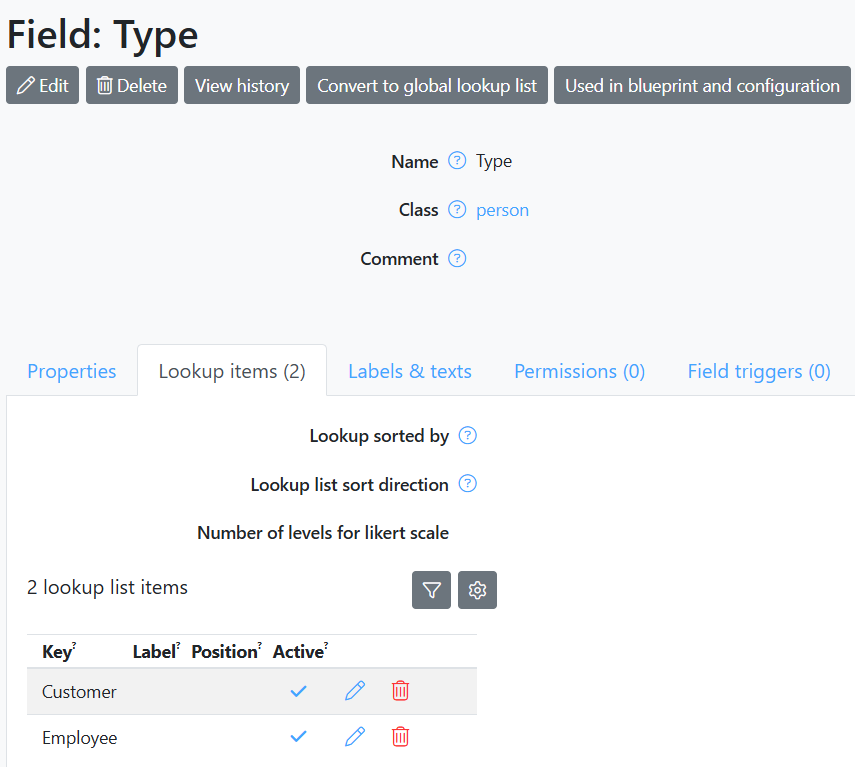
Local lookup lists
When a lookup list is only used for one field, the best way to define the list is as a local lookup list. Follow these steps:
- In the class screen, at the field tab, click the "go to details"-button at the right side of the field of choice.
- Choose the tab 'Lookup items'.
- Click the button 'Add lookup list item'.
- Each item should have at least a key. Suppose we have a "person" class and we want the field to contain the type of a person. The data type can be "text" in this case, and the two keys that could be added in this case would be 'Customer' and 'Employee'. In case you want to show the user a text that is different from the key, you can add this in the 'label' section.
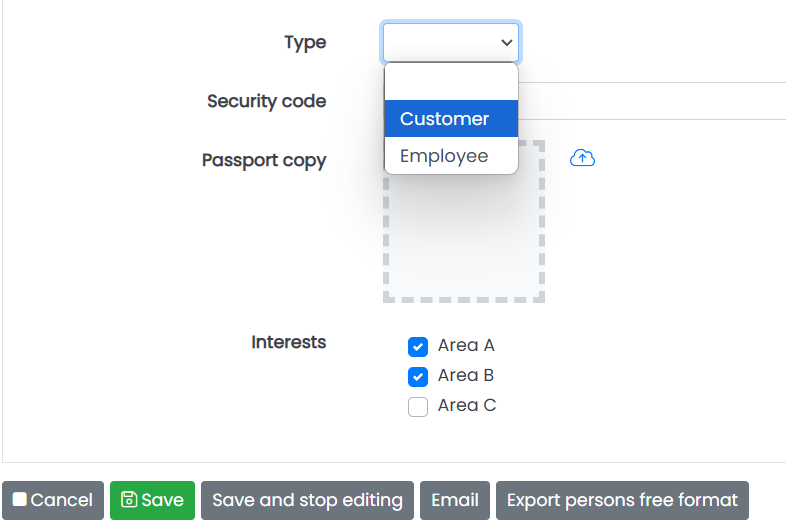
Global lookup list
When a lookup list is used for more than one field, creating a global lookup list might be a more efficient option. See Global lookup lists.
Lookup helpers
If the lookup can not be created from a static list or a foreign class, you can use a helper. See Lookup helpers.

