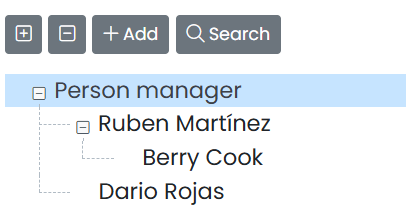Tree layout
Some classes have an hierarchical structure. This means that an object of a class might have a parent and might have children. The file system on your computer is one of the best examples. A directory might have a parent directory and one or more sub directories. In business applications a hierarchical structure is most frequently used for classifications. Like 'type of organization' or 'type of object'.
Follow the next steps to define a hierarchical structure in a class:
- create a class person manager with at least a decimal sortfield and a foreign key field Manager to itself
- go to the class properties:
- set first name and last name as label fields
- select "display as tree"
- set sortfield sort direction "asc" at columns in table
- go to the application and add child records of Person manager, it's important to set the sort field
- reload Person manager to test the sort field