-
-
-
- Resource files
- Velocity - How does it work?
- Quick Velocity Tutorial
- Debugging velocity scripts
- Velocity Command Reference
- Script Editor Tutorial
- Using velocity for calculations
- Using predefined forms in a html design
- Velocity forms
- Data field identifiers
- Macros and methods
- Velocity library
- Velocity: using the #macro command
- velocity and xml
- Using AJAX in your velocity scripts
-
Velocity - How does it work?
Velocity is a very powerful script language provided by the Apache Software Foundation. It is widely used in the CrossmarX Application Engine. Initially we started using Velocity in 2004 for the easy creation of dynamic html pages as a substitute for jsp. Later on we realized that the Velocity language could be applied in many other situations, especially in the implementation of business logic.
The big advantages of using Velocity and for user interface design and for business logic, is that a developer can build the whole application just by using one single script language.
How is Velocity integrated in the engine?
Velocity interacts directly with the java objects that exist in the running application. You can directly call methods of these objects. We will explain the specific details about executing a Velocity script in the relevant support pages.
In any case the basic elements are:
- a Velocity script, describing the desired behaviour
- one or more java objects from the application engine
- a Velocity context merging the script with the java objects
- an output file.
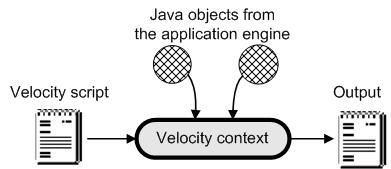
After the execution of the script, the context contains the java objects that were available at the start, plus any newly created java objects. As developer you can inspect the content of the context in any stage of the execution.
For any additional information on Velocity, we refer to http://velocity.apache.org/. The most relevant document is the User's Guide.
Saving Velocity files
Velocity files can be saved using three extensions: velocity.pm, velocity.vm and velocity.am.
The .pm extension
The standard extension is .pm. When using this extension, permissions are automatically taken into account when executing the script. Use this for Velocity files that are used in calculations, templates, files that are only parsed and headers and footers of sections.
The .vm extension
Only use .vm for Velocity files that are accesible from outside (eg. a link on a webpage). Files using this extension do NOT take permissions into account. As such it is strongly advised to add checks on current user permissions in the script. When making a .vm Velocity file, think of which user groups should have access to the file. If access is restricted, list the permitted user groups in a comment line at the top of the file. Then precede the script with a check on the current user's user group as follows:
##This file is accessible for users of user group 'manager'
#set ($userGroup = $session.getUserGroup())
#if ($userGroup.getName() == 'manager')
<-- script here -->
#end
To read more about securely organizing files go to this page.
The .am extension
The .am extension are files that can only be used by AJAX requests. Attempting to access the .am file in a regular way will result in an HTTP 403 forbidden error.

