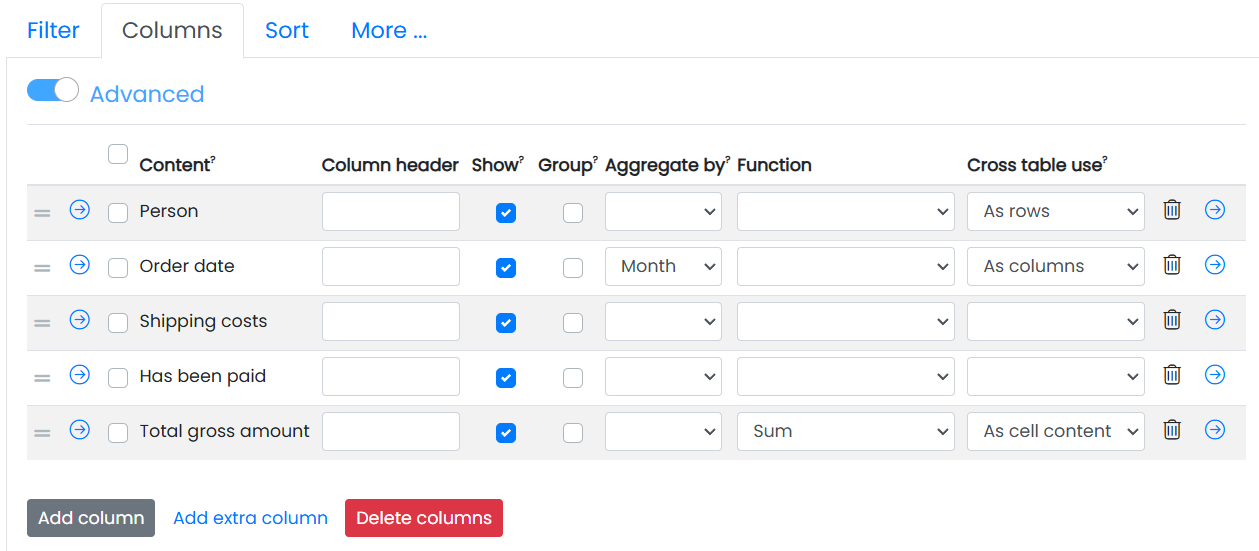Cross tables
In this tutorial we are going to build a cross table based on the class ‘order’. The result will be the sum of the total gross amount by person and person by month. Crosstab columns and rows are used to group the data and crosstab cell content is used for calculating numbers.
- go to class ‘order’ in the application
- tab columns, these are the columns in the table
- click advanced
- in cross table use there are 3 options:
Crosstab columns with the field(s) you want to show vertically (in the example: Order date)
Crosstab rows with the field(s) you want to show horizontally (in the example below: Person)
Crosstab cell content with the field(s) you want to show in the cells (in the example below: Total gross amount)
- select month as aggregate by on order date
- select sum as function by total gross amount
- click find to see the result
- click on the value of a total gross amount
- the values of the columns with show checked are shown
see example below: