-
-
- Search Engine Optimization
- OTP
- User Interface migration guide
- User account management
- Instructies voor implementatie van visueel editen van nieuwsbrieven
- Login as another user
- Support
- More information about moving to User Interface Version 4.0
- Standaard page layout
- Sections moved to layout
- Aanpassingen in release 2024-7
- Media library
- Aanpassingen in release 2024-10
- Analytics and Matomo
- Registration forms
- How to change names of classes and fields?
- Responsible Disclosure Policy
- How to upload a blob in Velocity?
- Aanpassingen in release 2024-2
- Instances
- Google Analytics
- Street and City helper (postcodecheck)
- Responsible disclosure-beleid
- Postcode check service (straat en huisnummer) kosten
- Expressions
- Regular Expression Reference
Google Analytics
Integration and use of Google Analytics
Google Analytics is the enterprise-class web analytics solution that gives you rich insights into your website traffic and marketing effectiveness. Powerful, flexible and easy-to-use features now let you see and analyze your traffic data in an entirely new way. With Google Analytics, you're more prepared to write better-targeted ads, strengthen your marketing initiatives and create higher converting websites.
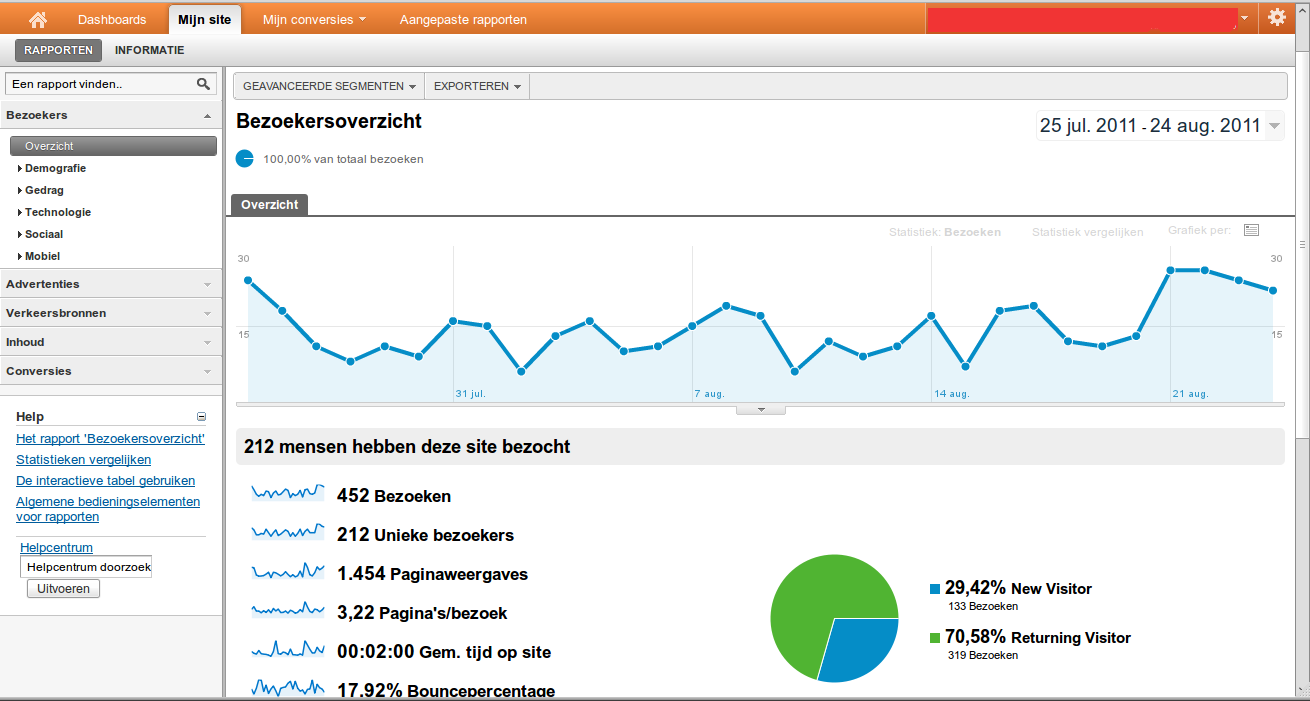
Google analytics integration
To integrate Google Analytics into your application proceed to https://www.google.com/analytics.
Login using your google account and get a tracking code. This tracking code is an unique number by which Google can track the visits to your website.
This tracking code is supplied within a piece of javascript you have to add on the pages of your appication. In the following example the tracking code is UA-19936097-1
<script async src="https://www.googletagmanager.com/gtag/js?id=UA-19936097-1"></script>
<script>
window.dataLayer = window.dataLayer || [];
function gtag(){dataLayer.push(arguments);}
gtag('js', new Date());
gtag('config', 'UA-19936097-1');
</script>
The easiest way to add this tracking code snippet to each page of your application is to add it to your surrounding page. But be careful: every page will be visible for google this way. So if you want to separate contents for anonymous and logged on users you should do something like:
#if ($session.isUserLoggedOn())
## NO GOOGLE TAG
#else
<script async src="https://www.googletagmanager.com/gtag/js?id=UA-19936097-1"></script>
<script>
window.dataLayer = window.dataLayer || [];
function gtag(){dataLayer.push(arguments);}
gtag('js', new Date());
gtag('config', 'UA-19936097-1');
</script>
#end

