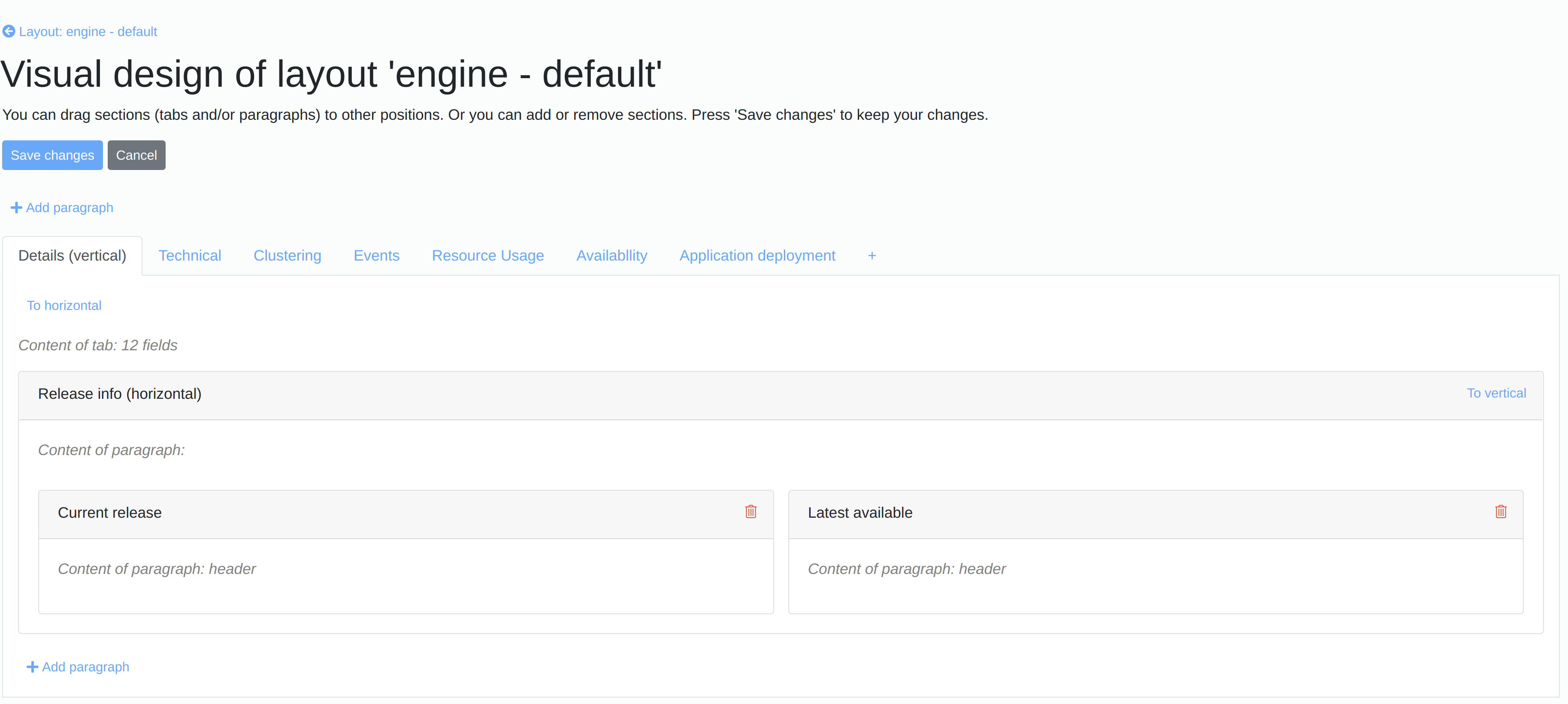-
-
- Search Engine Optimization
- OTP
- User Interface migration guide
- User account management
- Instructies voor implementatie van visueel editen van nieuwsbrieven
- Login as another user
- Support
- More information about moving to User Interface Version 4.0
- Standaard page layout
- Sections moved to layout
- Aanpassingen in release 2024-7
- Media library
- Aanpassingen in release 2024-10
- Analytics and Matomo
- Registration forms
- How to change names of classes and fields?
- Responsible Disclosure Policy
- How to upload a blob in Velocity?
- Aanpassingen in release 2024-2
- Instances
- Google Analytics
- Street and City helper (postcodecheck)
- Responsible disclosure-beleid
- Postcode check service (straat en huisnummer) kosten
- Expressions
- Regular Expression Reference
Sections moved to layout
Sorry to interrupt but the blueprint editor has been changed in a significant way as of today! The 'sections' tab of classes has been moved to a new blueprint component called 'layouts'. You can access the layouts of your class by clicking on the 'Layouts' button at the top of your class definition. Alternatively you can directly access the layouts through the Blueprint drop down menu.
More documentation about layouts.
Visual drag and drop editor
Please try our new visual drag and drop editor to design your layouts! At the moment you can use it to create, order and align sections. In the near future you will also be able to add and position fields in the same interface as well as set a variety of properties.