How to get started?
The CrossmarX Application Platform is a rich environment for developing, running and maintaining a large variety of business applications.
Our main targets are maximizing:
- development efficiency
- speed of delivery
- ease of maintainance
We accomplish this by developing a generic application engine. The engine contains functions for:
- search, read, insert, update and delete data from a database
- fine-grained user access rights
- inbound and outbound email functions and statistics
- content management for intranets and websites
- forms and questionnaires
- queries and reports
- charts
- dashboards
- scheduled batch jobs
- single sign on
- Google Maps integration (plus support for webservices.nl)
- social media integration (Facebook, Twitter)
- chat
- imports and exports
- deduplication functions
- data cleaning
- support for Cendris webservices (address validation and completion)
- support for payment services (iDEAL, PayPal)
The engine contains all functionality that is commonly used in business applications, but does not contain domain-specific knowledge.
To create an application you just have to configure the available functions or add your own functions. The total configuration is called a blueprint. The following steps are followed.
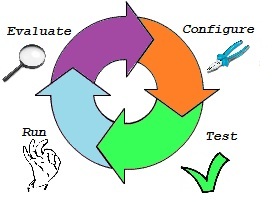
- Configure
You can start developing right away by configuring the blueprint for your application. This can mostly be done by mouse clicks, without programming. - Test
Almost instantly the application can be tested by its future users. Feedback can be implemented by modifying the blueprint. - Run
The first version of the application can be used immediately. - Evaluate
User experiences can be collected and evaluated, and as soon as demands change, the configuration can be modified.
Benefits
In an average application 80% of the functionality is created without writing code. This results in very fast development and high flexibility. The benefits of this approach are:
- faster development: operating the mouse is less time consuming then writing code.
- jump start: create a first prototype in minutes.
- easier maintenance: understanding a blueprint is much easier than understanding script files.
Learn more about the blueprint.

